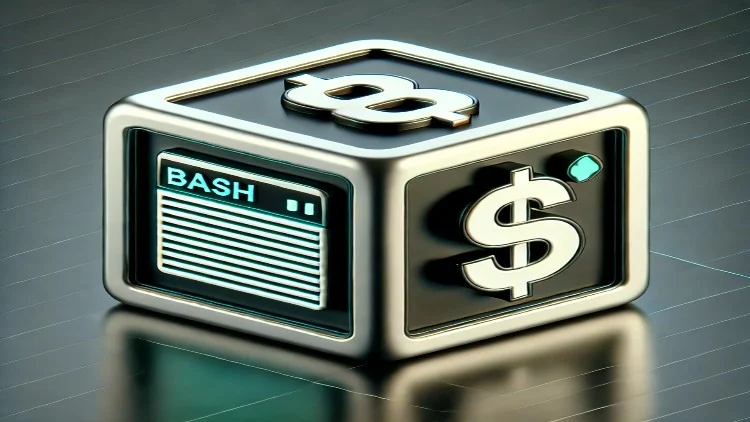![]()
Description
Are you ready to master Microsoft Project and transform into a Professional Planning Engineer?
This 23-hour power-packed course goes beyond just teaching commands — you’ll be working on multiple real-world construction projects, mastering concepts like WBS, CPM, PERT, Resource Planning, Tracking, and more.
- Unlike other courses, this one gives you hands-on LIVE project experience — not just theory!
- Become Job-Ready. Learn what Planning Engineers actually do on site.
- Perfect for Civil Engineers, Construction Managers, and Project Planners.
What You’ll Learn (Highlights by Modules)
Module 1: Introduction to Microsoft Project (MSP)- Interface walkthrough & auto scheduling
- Creating calendars, milestones & linking tasks
- Hands-on assignments on small live projects
- Understanding Lead & Lag with live examples
- Gantt Chart customization & constraint handling
- WBS creation up to Level 7 for complex projects
- Manual + Software-based CPM/PERT validation
- Master these with Assignments 1, 2, & 3
- Assigning labor, machinery & materials to tasks
- Costing entire projects & resource levelling techniques
- Baseline assignment, % completion, progress tracking
- Delay analysis & planned vs actual performance
- Planning from foundation to finishing in MS Project
- Manpower productivity, activity links, WBS levels
- Real site execution planning up to final delivery
- Resource cost loading at various stages
- Cost analysis for structure & finishing stages
- Auto-generate reports (Cost, Milestones, Overview)
- Advanced filters, grouping & highlighting
- Page setup for client-ready reports
Bonus
- Lifetime Access + Future Updates
- Downloadable Resources
- Certificate of Completion
- Interview & Job Preparation Insights
Who this course is for:
- Civil Engineers and Site Planning Engineers
- Construction Project Managers and Schedulers
- Quantity Surveyors and Estimators involved in execution
- Engineering students who want hands-on project planning skills
- Anyone who wants to master Microsoft Project from scratch with real civil projects